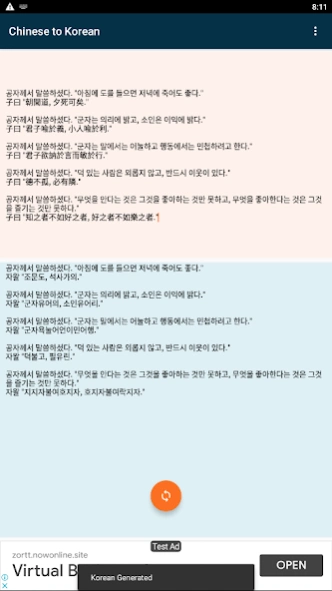Chinese to Korean Scanner OCR1.0.46
Publisher Description
Chinese to Korean Scanner OCR -Converts Chinese characters to Korean reading.
Change Chinese characters to Korean reading.
ex) 格物 致知 誠意 正心 修身 齊家 治國 平天下
-> 격물 치지 의 정심 수신 제가 치국 평천하
About Chinese to Korean Scanner OCR
The company that develops Chinese to Korean Scanner OCR is EnooSoft. The latest version released by its developer is 1.0.46.
To install Chinese to Korean Scanner OCR on your Android device, just click the green Continue To App button above to start the installation process. The app is listed on our website since 2025-03-19 and was downloaded 1 times. We have already checked if the download link is safe, however for your own protection we recommend that you scan the downloaded app with your antivirus. Your antivirus may detect the Chinese to Korean Scanner OCR as malware as malware if the download link to com.enoo.hant is broken.
How to install Chinese to Korean Scanner OCR on your Android device:
- Click on the Continue To App button on our website. This will redirect you to Google Play.
- Once the Chinese to Korean Scanner OCR is shown in the Google Play listing of your Android device, you can start its download and installation. Tap on the Install button located below the search bar and to the right of the app icon.
- A pop-up window with the permissions required by Chinese to Korean Scanner OCR will be shown. Click on Accept to continue the process.
- Chinese to Korean Scanner OCR will be downloaded onto your device, displaying a progress. Once the download completes, the installation will start and you'll get a notification after the installation is finished.
Program Details
System requirements
Download information
Pricing
Version History
version 1.0.46
posted on 2025-03-19
2025.03.19 새로운기능 (v46)
- [AI] 텍스트 인식 버전 업그레이드
2024.11.18 새로운기능 (v44)
- [AI] 해설 번역 및 전체보기
- [화면] 레이아웃 개선
- [기타] 마이너버그 수정
2024.08.24 새로운기능
- 구독 플랜 추가 ( 광고 제거, 한글로 자동 변환 )
2023.11.01 새로운기능 (v19)
- UI 버그수정, 출력란 / 줄간격 확대
2023.10.27 새로운기능
- UI 리뉴얼, 다크모드, 한자/한글 같이보기, 이력보기 등
2020.12.24 새로운기능
- 버그수정
2020.09.11 새로운기능
- 사진(카메라)/이미지에 있는 한자를 한글로 변환해주는 기능
- 한자번역
- 한글읽기
2020.05.26 한자한글변환앱 출시
version 1.0.44
posted on 2024-11-17
2024.11.18 새로운기능 (v44)
- [AI] 해설 번역 및 전체보기
- [화면] 레이아웃 개선
- [기타] 마이너버그 수정
2024.08.24 새로운기능
- 구독 플랜 추가 ( 광고 제거, 한글로 자동 변환 )
2023.11.01 새로운기능 (v19)
- UI 버그수정, 출력란 / 줄간격 확대
2023.10.27 새로운기능
- UI 리뉴얼, 다크모드, 한자/한글 같이보기, 이력보기 등
2020.12.24 새로운기능
- 버그수정
2020.09.11 새로운기능
- 사진(카메라)/이미지에 있는 한자를 한글로 변환해주는 기능
- 한자번역
- 한글읽기
2020.05.26 한자한글변환앱 출시
version 1.0.43
posted on 2024-11-08
2024.10.16 새로운기능 (v43)
- [AI] 해설 번역 및 전체보기
- [화면] 레이아웃 개선
2024.08.24 새로운기능
- 구독 플랜 추가 ( 광고 제거, 한글로 자동 변환 )
2023.11.01 새로운기능 (v19)
- UI 버그수정, 출력란 / 줄간격 확대
2023.10.27 새로운기능
- UI 리뉴얼, 다크모드, 한자/한글 같이보기, 이력보기 등
2020.12.24 새로운기능
- 버그수정
2020.09.11 새로운기능
- 사진(카메라)/이미지에 있는 한자를 한글로 변환해주는 기능
- 한자번역
- 한글읽기
2020.05.26 한자한글변환앱 출시
version 1.0.37
posted on 2024-10-18
2024.10.16 새로운기능 (v37)
- [AI] 해설 번역 및 전체보기
- [화면] 레이아웃 개선
2024.08.24 새로운기능
- 구독 플랜 추가 ( 광고 제거, 한글로 자동 변환 )
2023.11.01 새로운기능 (v19)
- UI 버그수정, 출력란 / 줄간격 확대
2023.10.27 새로운기능
- UI 리뉴얼, 다크모드, 한자/한글 같이보기, 이력보기 등
2020.12.24 새로운기능
- 버그수정
2020.09.11 새로운기능
- 사진(카메라)/이미지에 있는 한자를 한글로 변환해주는 기능
- 한자번역
- 한글읽기
2020.05.26 한자한글변환앱 출시
version 1.0.35
posted on 2024-10-16
2024.10.16 새로운기능 (v35)
- [AI] 해설 번역
- [화면] 레이아웃 개선
2024.08.24 새로운기능
- 구독 플랜 추가 ( 광고 제거, 한글로 자동 변환 )
2023.11.01 새로운기능 (v19)
- UI 버그수정, 출력란 / 줄간격 확대
2023.10.27 새로운기능
- UI 리뉴얼, 다크모드, 한자/한글 같이보기, 이력보기 등
2020.12.24 새로운기능
- 버그수정
2020.09.11 새로운기능
- 사진(카메라)/이미지에 있는 한자를 한글로 변환해주는 기능
- 한자번역
- 한글읽기
2020.05.26 한자한글변환앱 출시
version 1.0.28
posted on 2024-08-25
2024.08.24 새로운기능 (v28)
- 구독 플랜 추가 ( 광고 제거, 한글로 자동 변환 )
2023.11.01 새로운기능 (v19)
- UI 버그수정, 출력란 / 줄간격 확대
2023.10.27 새로운기능
- UI 리뉴얼, 다크모드, 한자/한글 같이보기, 이력보기 등
2020.12.24 새로운기능
- 버그수정
2020.09.11 새로운기능
- 사진(카메라)/이미지에 있는 한자를 한글로 변환해주는 기능
- 한자번역
- 한글읽기
2020.05.26 한자한글변환앱 출시
version 1.0.25
posted on 2024-08-18
2024.08.18 새로운기능 (v25)
- 구독 플랜 추가 ( 광고 제거, 한글로 자동 변환 )
2023.11.01 새로운기능 (v19)
- UI 버그수정, 출력란 / 줄간격 확대
2023.10.27 새로운기능
- UI 리뉴얼, 다크모드, 한자/한글 같이보기, 이력보기 등
2020.12.24 새로운기능
- 버그수정
2020.09.11 새로운기능
- 사진(카메라)/이미지에 있는 한자를 한글로 변환해주는 기능
- 한자번역
- 한글읽기
2020.05.26 한자한글변환앱 출시
version 1.0.19
posted on 2023-11-01
2023.11.01 새로운기능 (v19)
- UI 버그수정, 출력란 / 줄간격 확대
2023.10.27 새로운기능
- UI 리뉴얼, 다크모드, 한자/한글 같이보기, 이력보기 등
2020.12.24 새로운기능
- 버그수정
2020.09.11 새로운기능
- 사진(카메라)/이미지에 있는 한자를 한글로 변환해주는 기능
- 한자번역
- 한글읽기
2020.05.26 한자한글변환앱 출시
version 1.0.14
posted on 2023-10-27
2023.10.27 새로운기능
- UI 리뉴얼, 다크모드, 한자/한글 같이보기, 이력보기 등
2020.12.24 새로운기능
- 버그수정
2020.09.11 새로운기능
- 사진(카메라)/이미지에 있는 한자를 한글로 변환해주는 기능
- 한자번역
- 한글읽기
2020.05.26 한자한글변환앱 출시
version 8
posted on 2020-12-23
2020.12.24 새로운기능
- 버그수정
2020.09.11 새로운기능
- 사진(카메라)/이미지에 있는 한자를 한글로 변환해주는 기능
- 한자번역
- 한글읽기
2020.05.26 한자한글변환앱 출시